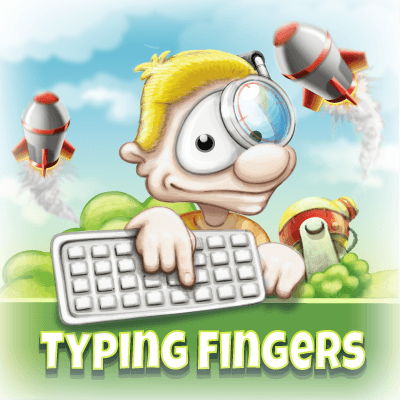The Best Touch Typing Software of 2024: A Comprehensive Guide
With the ever-increasing importance of digital communication, the ability to type quickly and accurately has never been more valuable. This comprehensive guide reviews some of the best touch typing software available in 2024, highlighting their unique features and how they cater to different learning styles.
KeyBlaze: The Comprehensive Choice
KeyBlaze stands out for its user-friendly approach, suitable for all skill levels. Starting with basic lessons, it gradually introduces complex elements like punctuation and numbers. Its custom exercises and WPM tracking make it a top choice for both beginners and advanced typists.
Learn more about KeyBlaze
Mavis Beacon: Fast-Track Learning
Mavis Beacon’s typing course, known for its rapid learning curve, claims to teach typing in less than two weeks. Offering over 430 lessons, it’s adaptable for children and adults and runs on both Mac and Windows. Its objective-based, progressive learning model makes it a versatile tool.
Discover Mavis Beacon Typing
Klavaro: The Flexible Alternative
Klavaro is unique for its language and keyboard independence, making it ideal for users worldwide. Available for various platforms, including Linux, it offers customizable keyboard layouts and distinctive exercises.
Explore Klavaro
TypingClub: Ideal for Young Learners
TypingClub is a web-based tool perfect for young students. It provides a range of interactive lessons, games, and progress tracking features. Its emphasis on proper hand posture and diverse language support make it a top pick for educational settings.
Visit TypingClub
Typing Fingers: State-of-the-Art Learning
Typing Fingers sets itself apart with its original and state-of-the-art teaching methods. It offers an immersive learning experience that combines interactive lessons, fun games, and innovative techniques tailored to all ages. Typing Fingers emphasizes muscle memory development and offers a unique, user-friendly interface that keeps learners engaged and motivated.
Explore Typing Fingers
Other Notable Mentions
- KAZ Typing Tutor: Known for its quick learning method, teaching touch typing in just 90 minutes. Ideal for businesses and individuals alike.
Check out KAZ Typing Tutor - Typing.com: A free software that monitors progress with various timed tests. Great for teaching technology fundamentals in educational settings.
Explore Typing.com
In conclusion, the best touch typing software of 2024 offers a range of options tailored to different needs. Whether you are a beginner, a student, a professional, or just looking to improve your typing skills, there’s a solution out there for you. Explore these options to find the one that best suits your learning style and typing goals.