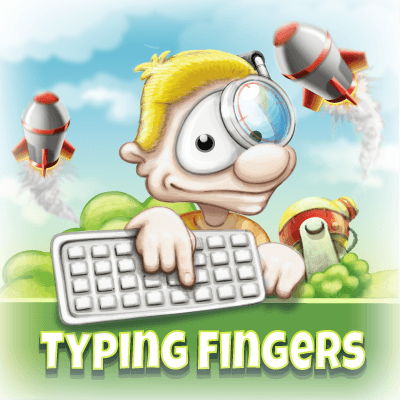Introduction to Touch Typing
Touch typing is a typing method where each finger has a designated area on the keyboard. This allows for typing without looking at the keys, relying on muscle memory for speed and accuracy.
Benefits of Touch Typing
By using both hands efficiently, touch typing enhances productivity and minimizes time wastage. It’s not just beneficial for professional tasks but also for everyday activities. The method significantly improves data entry speed and reduces eye strain and fatigue.
Getting Started with Touch Typing
- Begin with learning the correct finger placement, starting with the home row keys (ASDF for the left hand and JKL; for the right).
- Practice not looking at the keyboard. This can be challenging at first, but mindfulness techniques can help.
- Regular practice is crucial as touch typing relies heavily on muscle memory.
Maintaining Proper Posture and Hand Positioning
- Sit straight, keep your back aligned, and maintain a proper distance from the screen.
- Ensure your elbows are bent at the right angle and your wrists are relaxed.
- Use the correct fingers for each key, returning to the home row position after each keystroke.
Developing Typing Speed and Accuracy
- Focus on accuracy before speed. Speed will naturally improve as you become more comfortable with the key positions.
- Establish a rhythm in your typing and try to predict the keys you’ll need to press next.
- Utilize typing tests and exercises to gauge and improve your speed and accuracy.
Touch Typing Drills and Exercises
- Engage in various drills like word, sentence, and paragraph drills.
- Conduct speed tests to monitor progress.
- Customize drills based on personal weaknesses, such as difficult key combinations or specific words.
Finger Placement Exercises
Engage in activities that improve finger flexibility and reduce strain, like finger stretches and tapping. Typing exercises that focus on the home row keys are particularly beneficial for beginners.